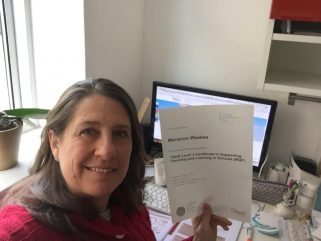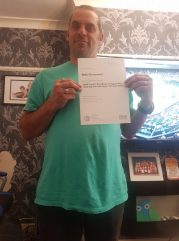Description
The Microsoft Excel 2019 & 365 Associate Online Course is aimed at students who are interested in gaining skills of the latest version of Excel software and for experienced learners who wish to gain qualification proving their skills. The course is mapped to the Microsoft Office Specialist (MOS) syllabus and is perfect for students looking to gain official Microsoft certification.
Knowlegde of Microsoft Office applications and Excel in particular, is increasingly important in today’s competitive business environment. Microsoft Office Specialist certification demonstrates to employers that you have the required skills to add to their team.
The Microsoft Excel 2019 online Course provides you all you need to know about the major components of the Excel application and is presented in online format via our online learning platform. The course includes free access to the GMetrix range of MOS exam practice questions, which have the same format as the MOS exam itself.
Qualification: MOS- Excel Associate Certificate (Optional Exam Required)
Duration: 1-year course access & support included (80 hours Approx overall)
Start Date: Anytime – We enrol 365 days a year
Familiar with the basics of Excel already? You may wish to consider our excel expert course instead.


 , please spend more than £50
, please spend more than £50